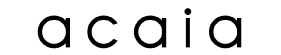Atlas Brew Stand
Sturdy brew stand designed for a 2-scale setup.
- Description
- Specifications
When the two scales are connected to the Brewbar App, Brewbar provides a real-time visualization of the brewing process, showing a graph with brew water, beverage weight, and liquid retained in the brewing device. Brewbar also shows a continuously updated brewing ratio (water: dry coffee) and beverage ratio (beverage: dry coffee) during brewing.
- Designed for a two-scale brewing setup
- Constructed with sturdy aluminum alloy material
- Easy assembly
- Can withstand the pressure from using an Aeropress (but do not press directly onto the scale!)
| Model | AA010 |
|---|---|
| Product Weight | 384 g |
| Product Dimensions | W: 156 mm L: 122 mm H: 163 mm |
| Material | Aluminum |
| Inside the Package | Acaia Atlas x 1 |

Care and Cleaning
Use a soft cloth with warm water only to clean the product.
Do not use detergent or other chemicals for cleaning as it can damage the anodized coating on the product.
COMPARE
Curious about what makes the Atlas and the Titan unique from each other?
We’ve gathered all the numbers and information on both of our popular brew stands below so you can compare.
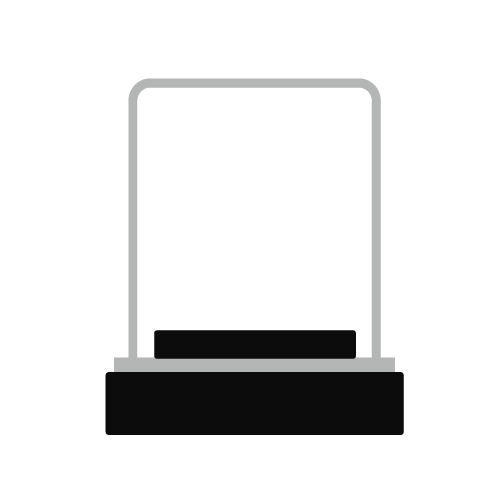 |
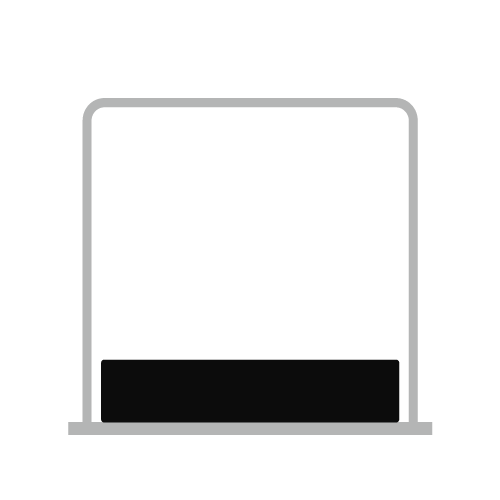 |
|
| ATLAS | TITAN |
PRODUCT INFORMATION
| Model | SA002 | SA001 |
|---|---|---|
| Product Weight | 384 g | 540 g |
| Dimensions | W: 156 mm L: 122 mm H: 163 mm | W: 202 mm L: 202 mm H: 187 mm |
| Features | Sturdy brew stand designed for a 2-scale setup |
Designed to measure beverage weight during brewing |
| Ways to Use |  |
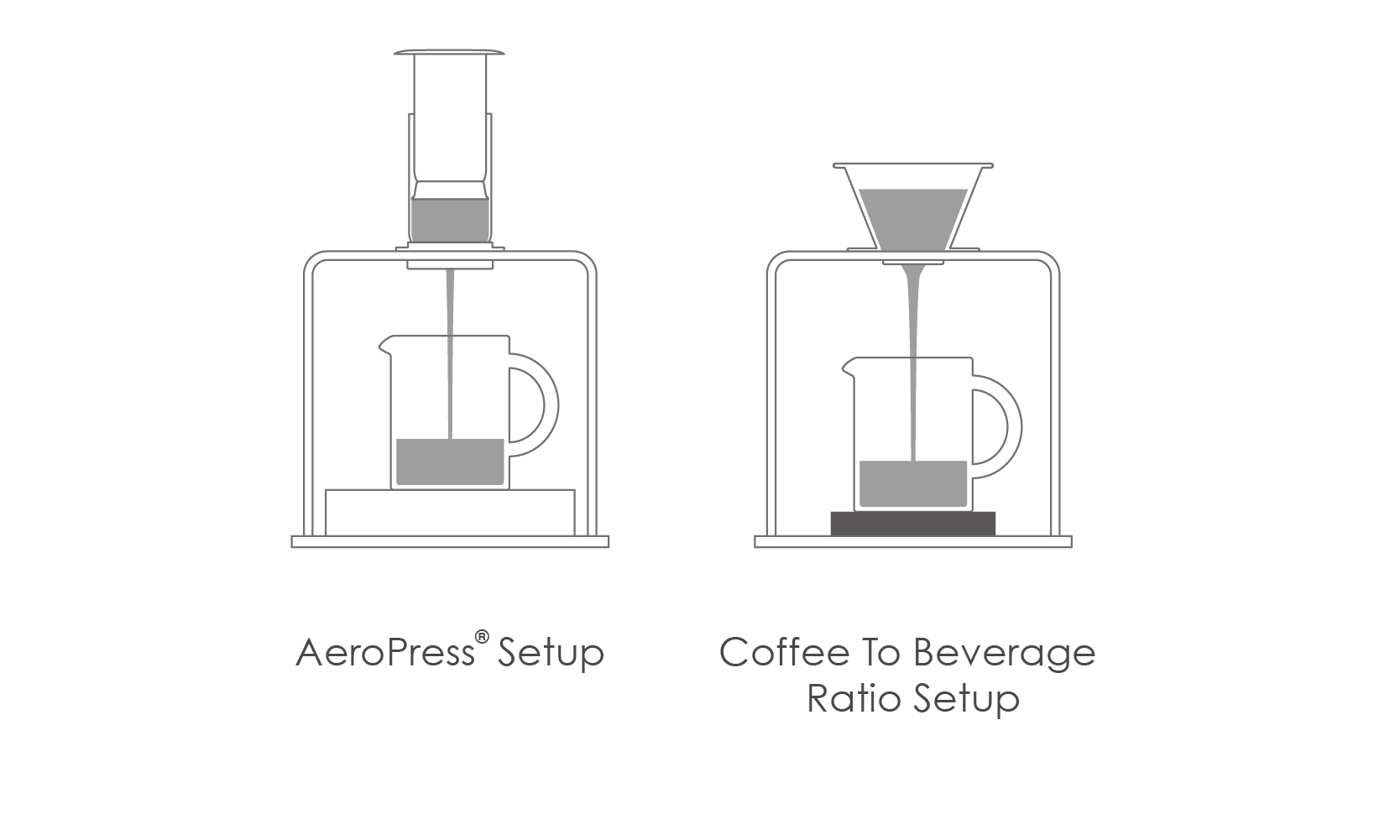 |
COMPARE
Curious about what makes the Atlas
and the Titan unique from each other?
We've gathered all the numbers and information on both of our popular
brew stands below so you can
compare.
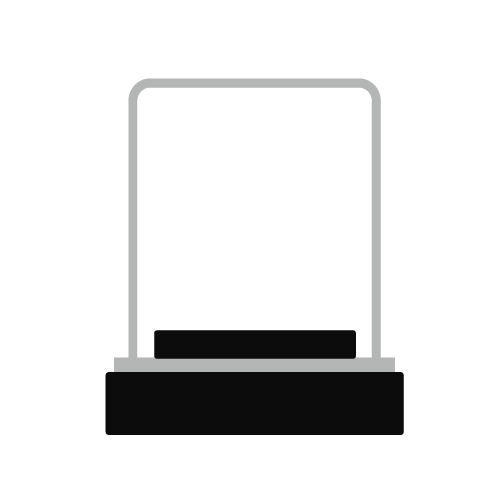 |
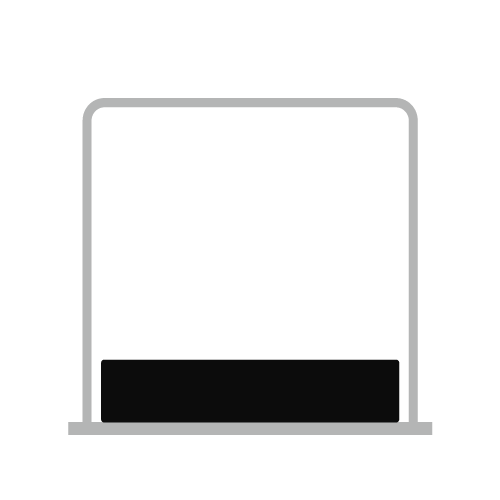 |
| ATLAS | TITAN |
PRODUCT INFORMATION
| Model | |
| AA010 | SA001 |
| Product Weight | |
| 384 g | 540 g |
| Dimensions | |
| W: 156 mm L: 122 mm H: 163 mm |
W: 202 mm L: 202 mm H: 187 mm |
| Features | |
| Sturdy brew stand designed for a 2-scale setup |
Designed to measure beverage weight during brewing |
| Ways to Use | |
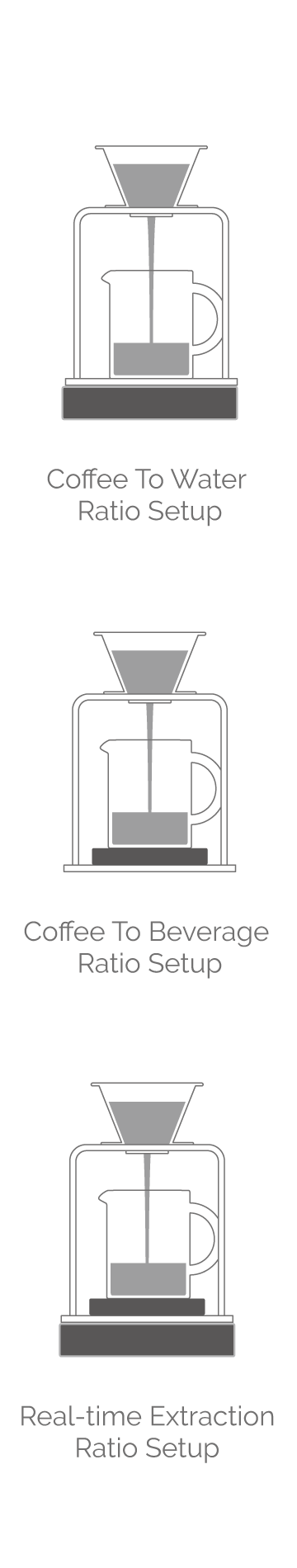 |
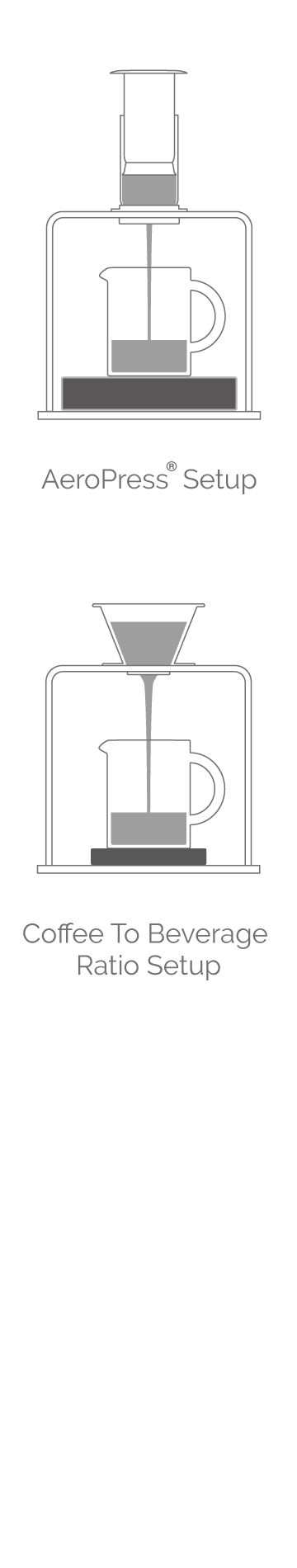 |
Still have questions?
Check out our Help Center or contact us: support@acaia.co