Introducing a new feature for our Brewguide app! You now have the ability to easily duplicate and customize your favorite recipes.
The new add-on is ideal for different roasts that require different methods over time. You can now slightly adjust recipe instructions depending on the number of resting weeks or months after roasting for specific coffees. You can also duplicate recipes by other users to personalize them for your Pearl Model S set up and brewing preferences.
The update is now available to download on both Android and iOS platforms.
Watch the video below to learn how to utilize this new feature.
- From your Brewguide app homepage, click and enter any one brewguide you wish to duplicate.
- At the top right-hand corner of the screen, click the button with three white dots.
- select "Copy Brewguide.”
- In the box, give your copy a name. Select ok and it will let you know if it is a success. Click ok.
- At the bottom of the app, select "My Brewguides." From there, you will find your duplicate brewguide.
- Enter the guide, then click the top right-hand corner button, and select edit to customize your duplicate recipe.
The latest update for Brewguide is now available on both Android and iOS versions of the app.
Curious about previous updates? Click here to see our Brewguide Android updates and our Brewguide iOS updates.
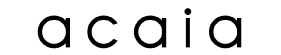

Share:
Free US Shipping & Holiday Hours 2019
Acaia: Our Response to COVID-19