Since the introduction of our preproduction model, the Eclipse Edition, we’ve taken your feedback into consideration & are very excited to release the production version of the lunar espresso scale.

If you are currently an owner of an Eclipse Edition, you should have received an email by now notifying you on how to upgrade your scale to the production version. The upgrade takes about a month to process. Your case (the aluminum exterior) will remain the same. Didn’t receive an email? Send us a note at hello at acaia.co.
There are 5 modes to the Lunar. These were created with espresso in mind. To access them, place a long hold on the left button and you will cycle through each mode.

1) Weighing mode
This shows only the weight.
2) Dual mode
The standard mode displays both time & weight. Starting the timer & taring the scale requires a manual press of buttons.
3) Dual mode: Auto-start liquid timer
This mode, denoted by the droplet icon, begins the timer at the first touch of liquid. If you like to measure the time of your shot from the moment espresso hits your demitasse, this is the mode to use.
4) Dual mode: auto-start liquid timer + auto tare
This mode, denoted by the droplet & square icons, is mode #3 plus a tare. To operate, place the demitasse on the scale, wait for the scale to tare & pull your shot. The timer will start when espresso hits the demitasse.
5) Dual mode: auto-start cup timer + auto tare
This final mode, denoted by the triangle & square icons, begins the timer upon cup placement. When you put your demitasse on the scale, the scale will tare automatically. At the same time, the timer will start. This mode is for those who like their shot time to include pre-infusion.
All auto-start modes (#3-5) will stop the timer at either a stable weight or a negative weight.
All modes can be turned off! When you open your scale, the default is to have the modes turned on. To turn them off, access the settings in the scale by following page 19 of the manual.
On top of the new modes, we've also added a stronger scratch-resistance display.
We know manuals aren't exactly the most exciting kind of reading, but we suggest browsing ours so you get the most out of your scale! Here's the link again.
A few tips on your new lunar:
- If the scale is sensitive to your machine, adjust the filter setting to a higher number (page 22).
- Calibrate the scale once a week with the provided 100 g calibration weight.
- To add the hundredth place for grams (0.00g), change the weighing resolution (page 23) to high.
- The auto-timer works best when there is a continuous stream of espresso.
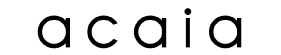
Share:
Behind-the-scenes on the Acaia Lunar's production
5 Questions with Odd-Steinar Tøllefsen, 2015 World Brewers Cup Champion